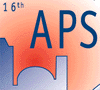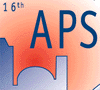Slide Presentation Suggestions
Your presentation is important to you and to the attendees of the Symposium. Please follow these basic groundrules to ensure that your slide presentation is attractive and legible. The best talk is an effective mix of verbal and visual elements. Illustrate what you cannot verbalize, what would take too long to describe, or what you want to emphasize. Use slides to hold attention, illustrate, clarify, restate, explain and interpret. By adding illustrations to your words, you add understanding to what you are saying and generate interest in your presentation.
All slides should be thumb spotted by placing a mark in the upper right hand corner of the slide when it is loaded properly in the slide tray. Slides should be numbered in the proper sequence. Do not affix tape of any kind to your slide!
One slide, one simple idea
- Each slide shown in your presentation should have a simple message. It is important to not crowd too many ideas onto a slide, this inhibits understanding. Text is best presented in point form. Try for the maximum impact with the fewest words. An effective slide should have a main point and not just be a collection of available data. The main point should catch the attention of the audience immediately and should be understood soon thereafter. While trying to figure out what the slide has to say, the audience is not paying full attention to what the speaker is saying, and this obviously should be minimized.
- Avoid overcrowded slides. If you have many points to make on a subject, try dividing them over several slides, each containing the same header. Show the whole slide at once!
- Try summarizing each slide on a single line, e.g., in a box at the bottom of the slide, or by posing a simple question at the top of each slide. This will allow audience members with wandering attention spans to "recalibrate" themselves with your presentation.
- Slides should support the verbal text and not merely display numbers generated in the study. Conversely, the verbal text should lay a proper foundation for each slide. As each slide is shown, it is useful to give the audience a brief opportunity to become oriented before proceeding. Use duplicate slides if you will refer to the same slide several times during your presentation.
Use lots of pictures, few equations
- Pictures are worth thousands of words. the more pictures you have, the better. Rule of thumb: never, without good reason, use more than two slides in a row with no pictures.
- Don't make your diagrams too complicated. Use simple block diagrams; each simple block can be expanded upon in later slides if necessary.
- Graphs are the most useful way to present relationships between variables. Briefly show an equation, if you must, but spend the most time presenting graphs obtained from the equation. Similarly, graph numerical data rather than presenting numbers in tables. Always label the axes of a graph, and always explain the physical meaning of the variables being plotted, at least the first time that a graph of this particular type is shown. Try to keep the same scale and size on graphs of a similar type; this will allow for easy comparison. Avoid graphs with many different curves. Include enough curves to make your general point, you can always claim that other curves are similar to the ones you show. Use contrasting colors to separate curves, even if it means coloring a computer-generated slide by hand. Avoid red type as it is difficult to read on screen.
- There is not enough time to teach standard technology. Unless the purpose of the presentation is to examine a technology, it is best mentioned to the minimum extent necessary to maintain an unbroken, logical development of the theme of the talk.
The mechanics of slide preparation
- Slides can be prepared using your favorite word-processing package, just remember to use a large font (point-size 18 or more). Make your slides legible. Avoid too many font changes; use simple, easy to read fonts (Helvetica or Times) for headings and labels. Remain consistent throughout the presentation. Variations in typefaces, colors, borders, etc. reduce the overall effectiveness of presentations. Watch for unwanted hyphenation; generally, text on slides should not be hyphenated. Finally, don't forget that you can always cut and paste the different elements of a slide, each of which can be generated in the most convenient way.
- The color of the text and the background should be very different. Use a dark color (black, blue, brown) for background. The title can be white, subtitles can be white or yellow. Vertical slides should be avoided, most session rooms are set with rectangular screens instead of square screens.
Helpful web-sites
http://www.comm.toronto.edu/~frank/guide/guide0.html
http://www.ucos.be.guide_slide.html
http://www.sfn.org/am98/cfa/slides.html
http://www.the-eggman.com/writings/keystep1.html
http://www.presentingsolutions.com/effectivepresentations.html