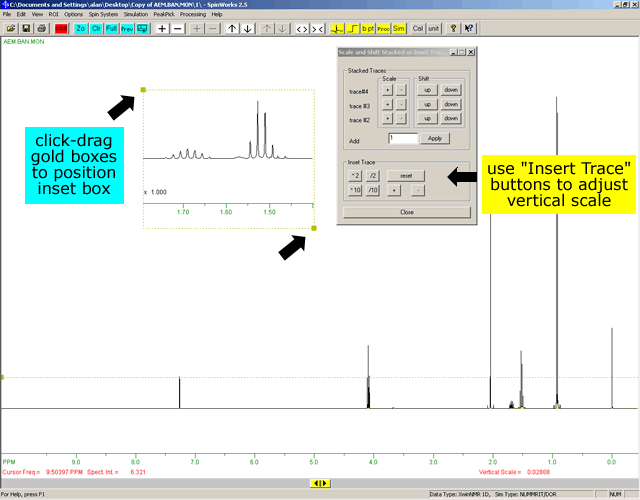Create Spectrum Insert (Inset Box)
(adapted from Alan Shusterman, Reed College)
A spectrum insert or inset box is a small "spectrum within a spectrum". This small spectrum is a handy tool for blowing up part of your spectrum and printing it with your full spectrum on the same page (in other words, it is a nice way to put related pieces of data in the same place and it saves paper).
- Unfortunately, you cannot make more than one insert box appear at a time.
- Worse, there does not appear to be any way to make peak picks appear in the inset box (integrals appear without any special effort, but not peak picks).
In my mind, these problems limit the usefulness of SpinWorks' inset boxes, but if you would like to play around with this tool, here are some instructions that will get you started. For more details, consult the full tutorial written by Kirk Marat.
Create spectrum insert
- Click on the left and right edges of the region of interest
- Click on

This produces an inset box:
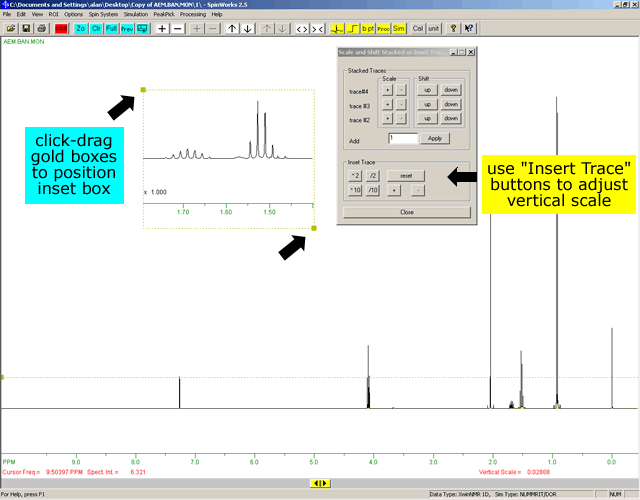
- Click-drag the gold boxes to position the inset box within your window
- Click the Insert Trace buttons to adjust the vertical scale in the inset box
- Troubleshooting:
- Click View: Show Inset Box to make inset box disappear and reappear
- Click Close in the dialog box to make it go away
- Click View: Scale/Shift Stacked or Inset Traces... to make the dialog reappear
- Printing tip:
- When you use an inset box, it is hard to predict whether all of the data in your main spectrum and inset box will appear in a print out. It is especially important, therefore, to use File: Print Preview to see whether a satisfactory printout will be obtained.
Table of Contents