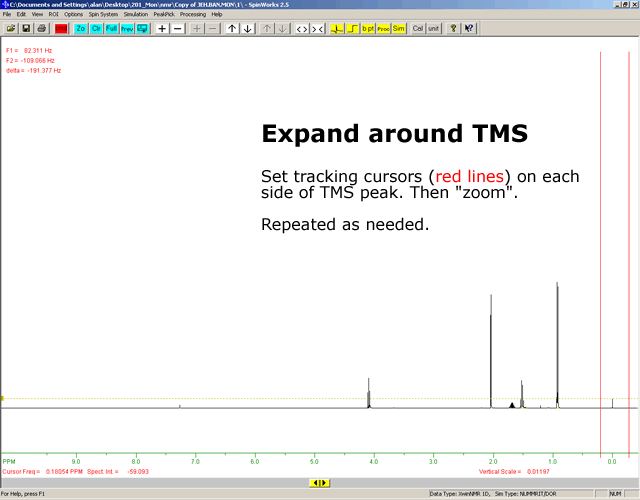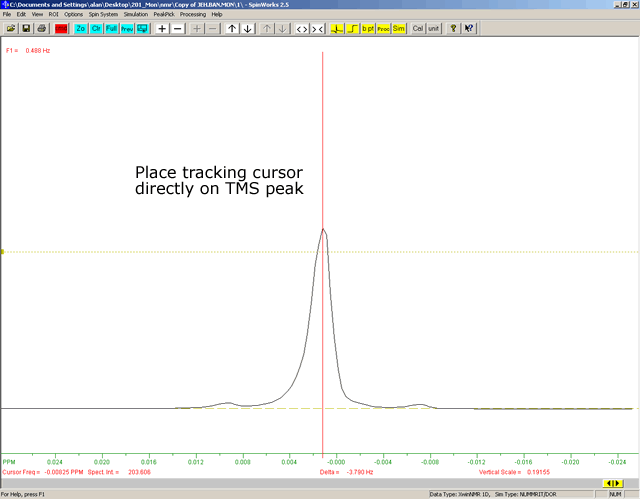Calibrate Spectrum (Set TMS to 0.0 ppm)
(adapted from Alan Shusterman, Reed College)
The chemical shift scale must be calibrated by defining the location of the TMS signal as 0.0 ppm (if your sample does not contain TMS, you might be able to use your solvent peak, e.g., CHCl3, as a point of reference). As a rule, the TMS signal is located farther to the right than any other signal.
- If you have not done so, turn on the tracking cursor
- Expand the region around TMS (see first image below)
- Continue expanding and adjusting the vertical scale until a large broad TMS peak is visible
- Place the tracking cursor directly on the TMS peak's highest point and click (see second image below)
- Troubleshooting: If your cursor misses TMS, click twice more (this adds a second cursor and then clears both), and try again
- Click

- Press the TAB key two times to highlight text in the upper box
- Type 0.0
- Press the ENTER key (or click OK)
- Click
 . This resets the horizontal scale
. This resets the horizontal scale
- If necessary, reset the vertical scale so that all peaks are completely visible
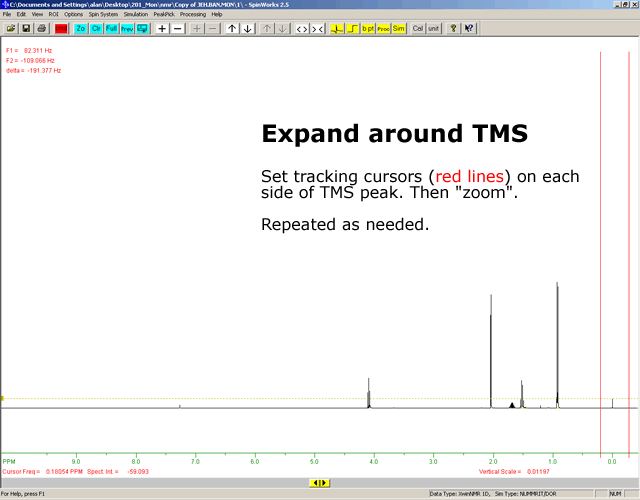
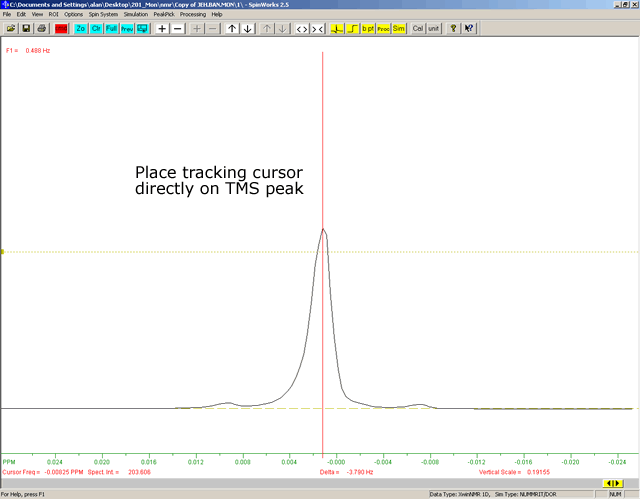
Continue Tutorial | Table of Contents