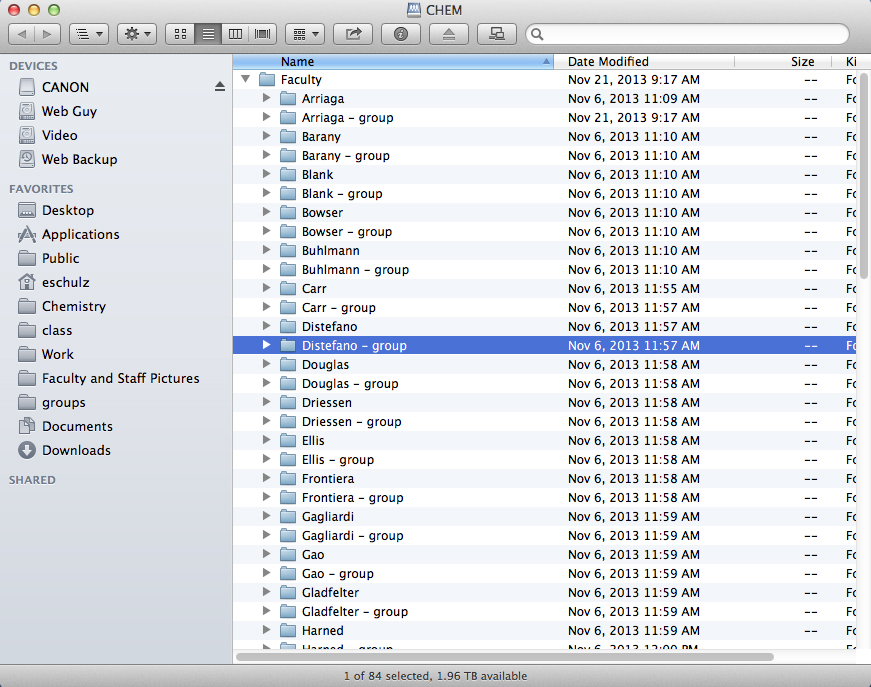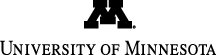
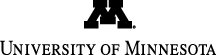
Main navigation | Main content
files.umn.edu is the University sanctioned network storage space. Here are connection instructions for the Macintosh.
Select Connect to Server from the Go menu at the top of the screen.
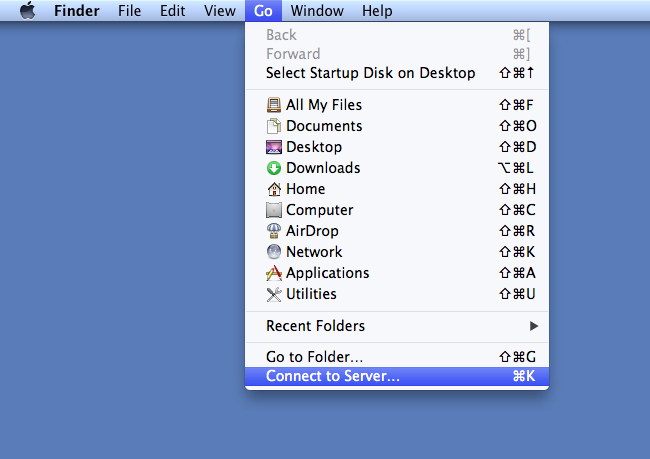
In the dialog box that follows type: smb://files.umn.edu and click Connect.
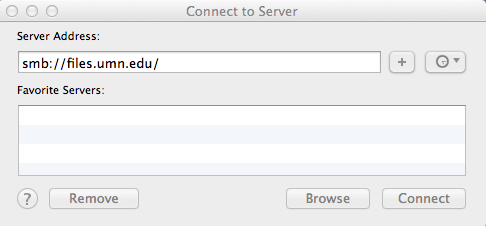
Make sure Registered User is checked and type in your Internet ID and password.

Scroll down and click on CHEM -OR- CSE-nr-ns and click OK.
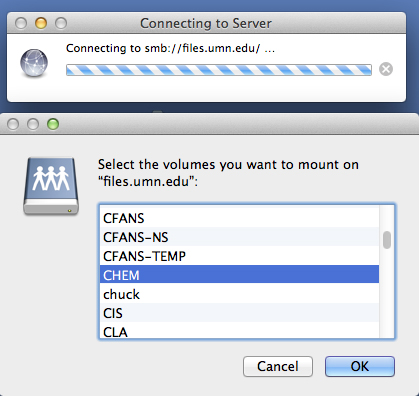
| -OR- |
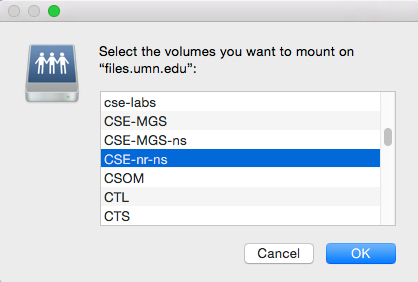
|
There are two catagories, Faculty and Staff. Open Faculty and find your name or group. You’ll not be able to put files or see them in folder that you don’t have permission to.