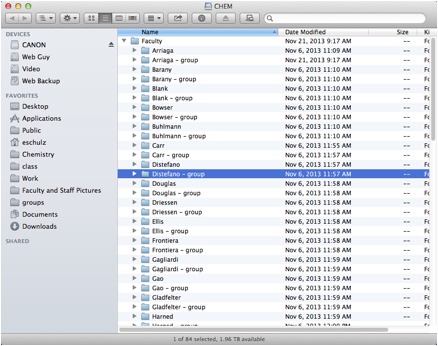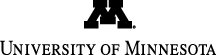
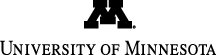
Main navigation | Main content
Files.umn.edu is the University sanctioned network storage space. Here are connection instructions for Windows 7.
Press the Start button and type “\\files.umn.edu” in the ‘Search Programs and Files’ box at the bottom of the window and hit Enter.

You will be asked to login using your Internet ID and password. If your your machine is not connected to the University's Active Directory system, you will have to enter "ad\[InternetID]," (as in ad, backslash, your Internet ID or email address without the @umn.edu) in order to log in.
This should be the next window to open up.

Double click on the CHEM or CSE-nr-ns folder.
This will be the next window.

There are two categories, Faculty and Staff.
Open Faculty and find your name or group. You’ll not be able to put files or see them in folder that you don’t have permission to.